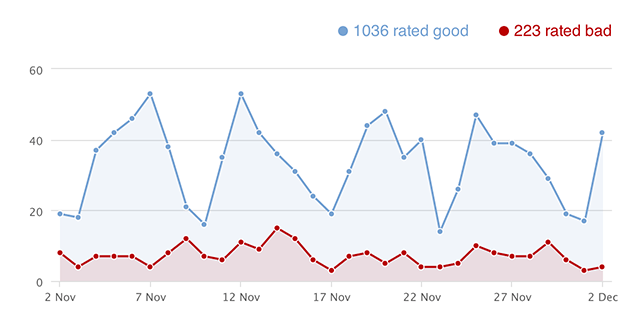Give your chat window a custom look
Change the look of your chat window by adding your company logo and choosing custom colors.
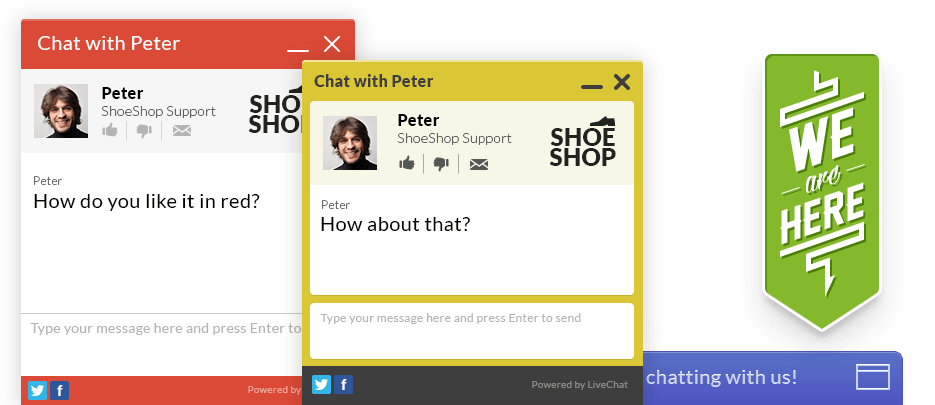
See our other products: ChatBot - AI bot platform | HelpDesk - support ticket system | KnowledgeBase - help center for website
Customers can start a conversation anytime when surfing your website.
Installing LiveChat on multiple sites will get you in touch with even more customers.
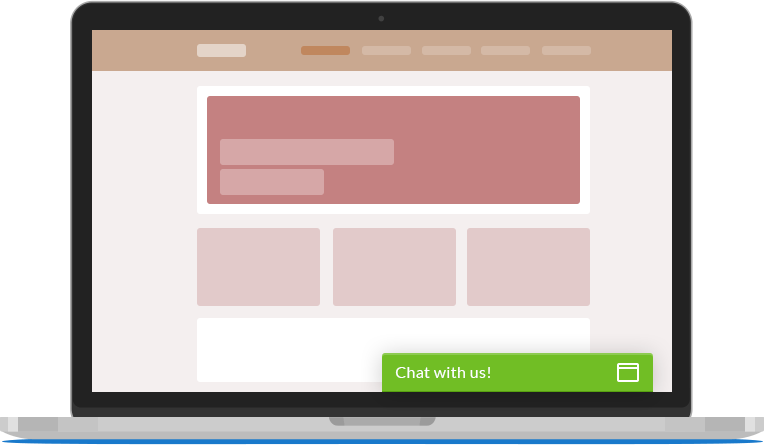
Make the first step towards a conversation by inviting customers to chat. Greetings sent automatically to customers will let them know that you are available and ready to help.
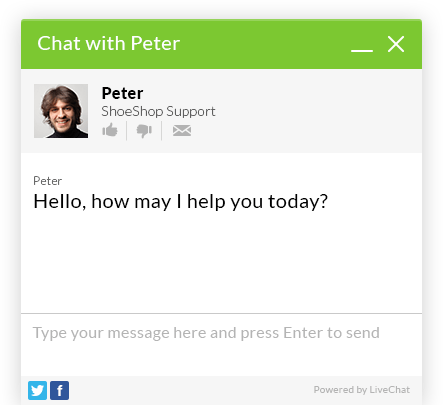
A grade from each chat will show you which aspects of your customer service need improving.

Customers amazed by the quality of your support can spread the love on their social media channels using the ‘share’ buttons in your chat window.

Change the look of your chat window by adding your company logo and choosing custom colors.
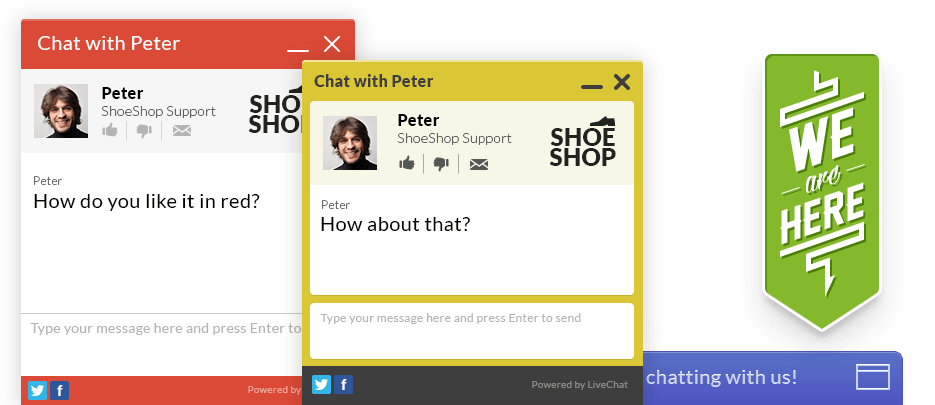
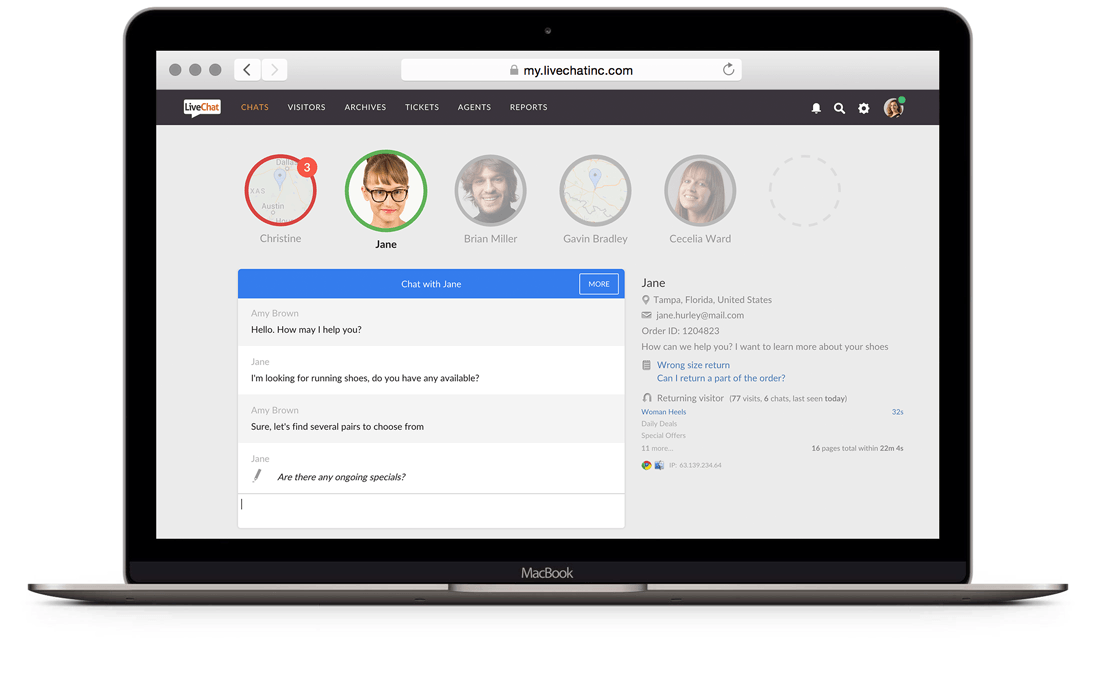
Colors of customer circles will tell you which client requires your attention.

Use built-in tools to provide a swift service. See what customers are typing in before they send it and answer common questions quickly with pre-made responses.
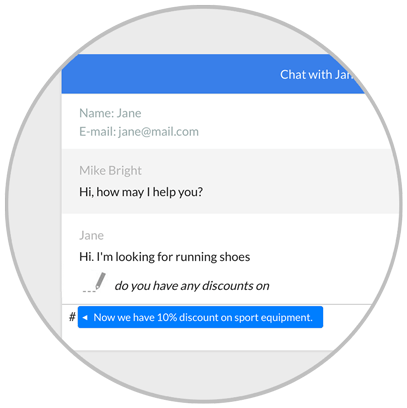
You can easily access previous chats by scrolling up during a chat. This will provide the context necessary to resolve customer cases.
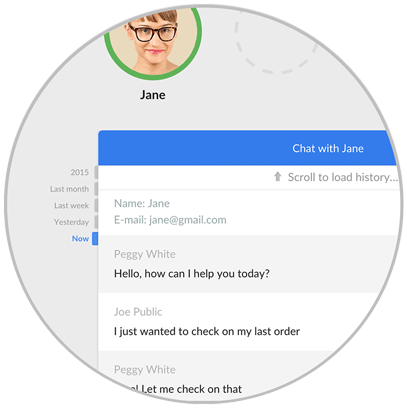
Customers will be able to contact you through tickets even if your chat is not available. You will respond to all the questions as soon as you get back online.
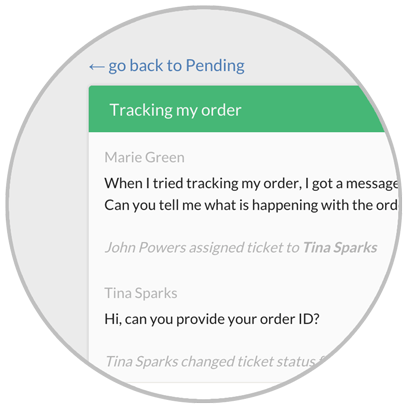
Add customers to your CRM straight from chat using a number of integration options. Easily connect other tools with ready-made integrations.

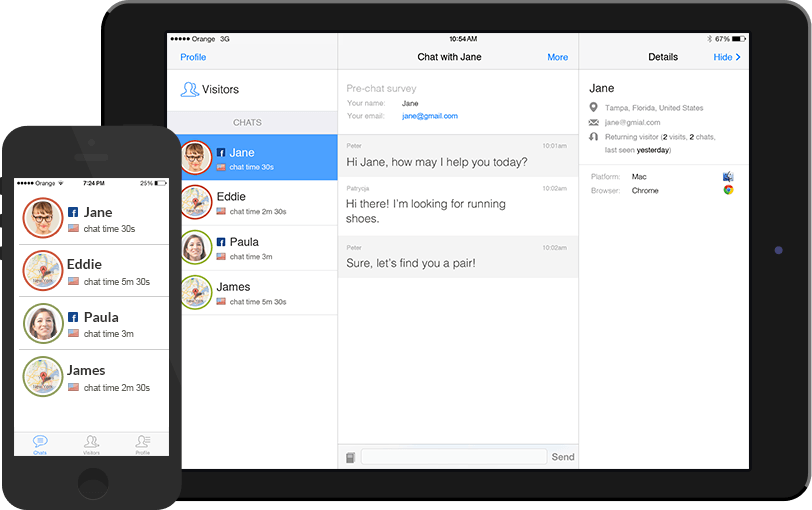
Get a clear picture of your support through the collection of the most important statistics from the last 7 days.
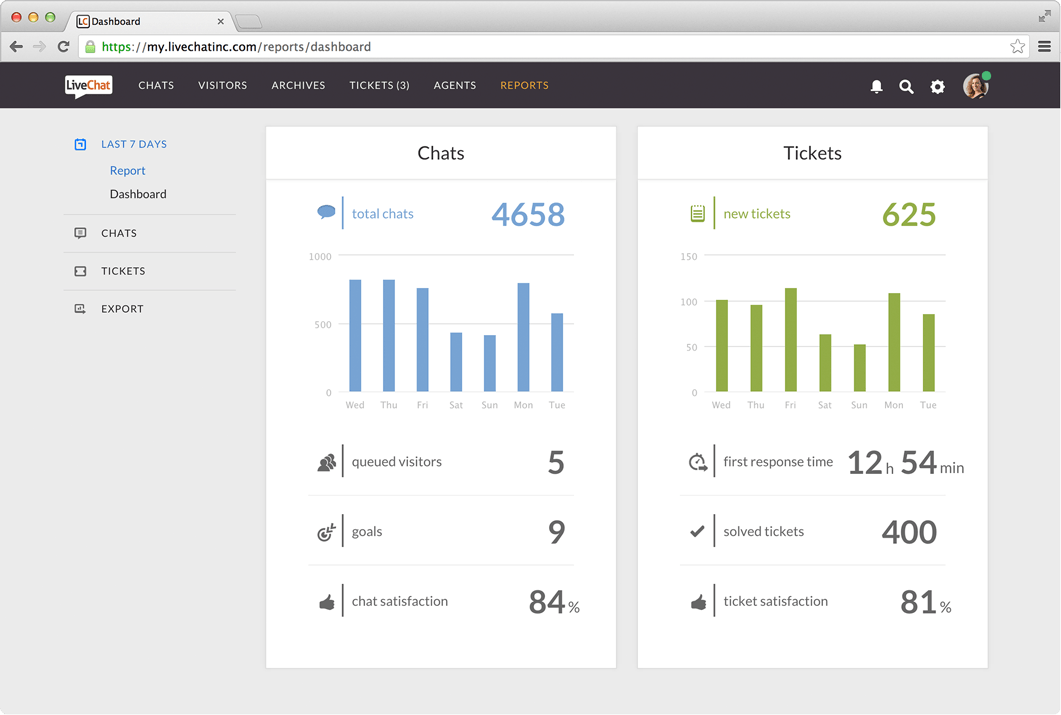
Create new agent accounts, give agents specific tasks and set their working hours.
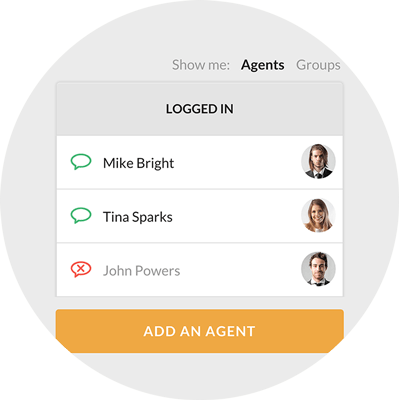
Check on the quality of service provided by your agents using the performance statistics. Gauge their work and train them in real chat environment using chat supervision option.

Use the detailed reports to measure your customer service improvement and efficiency.